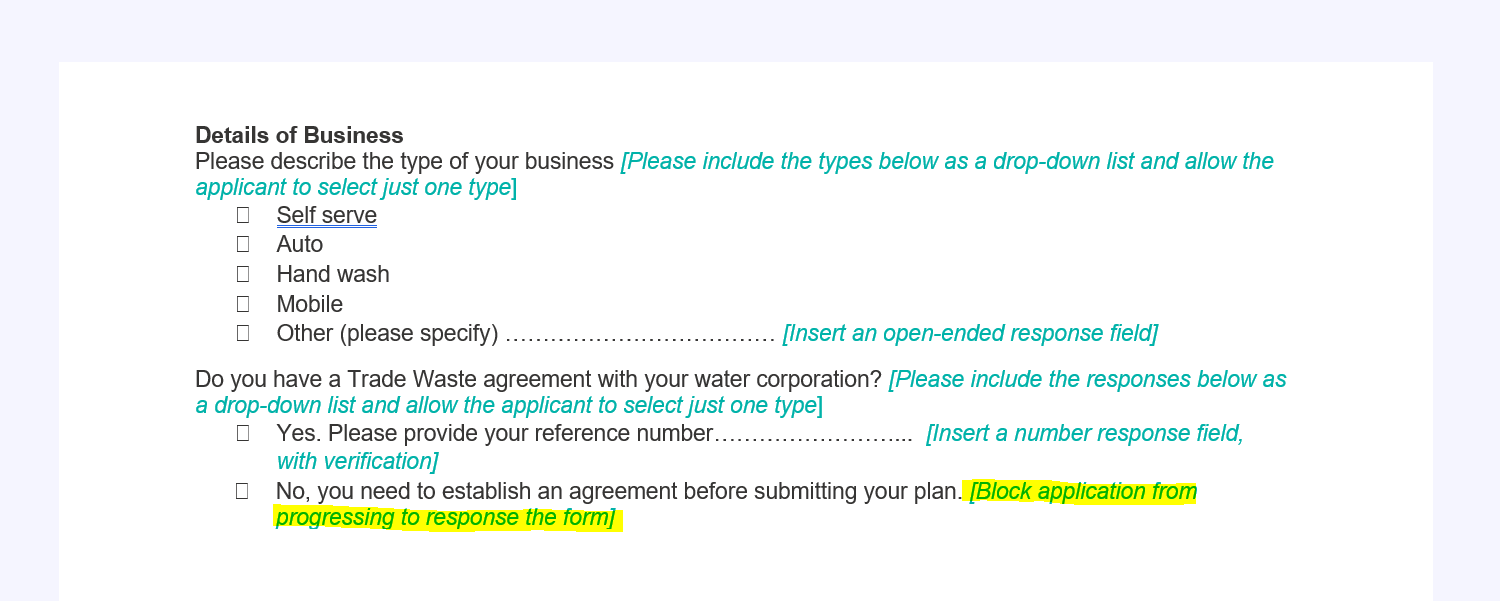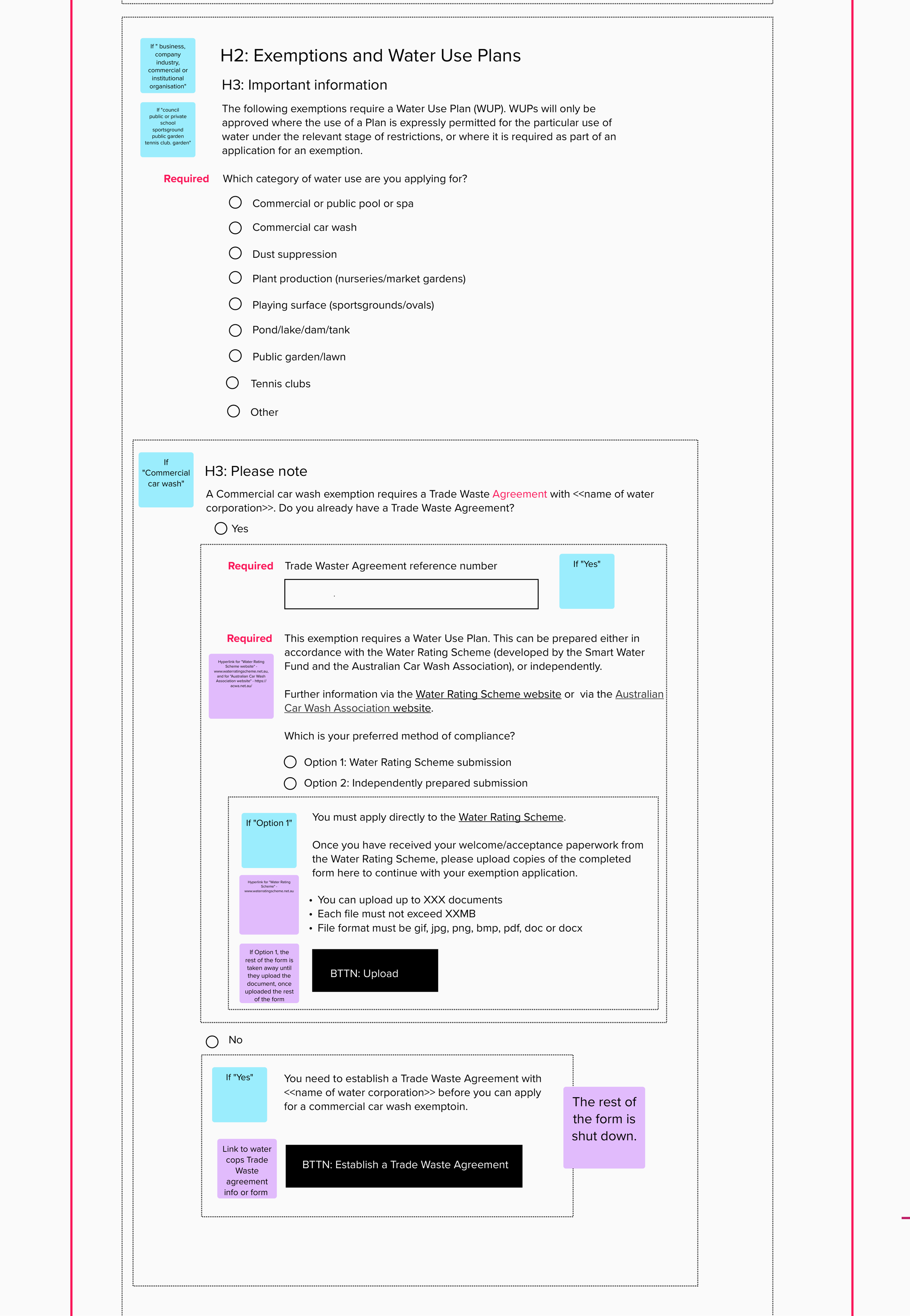The who
Department of Energy, Environment and Climate Action (DEECA)
A Victorian government department responsible for various matters related to the environment, energy and climate change.
My role
UX Designer
Tools
Mural
The problem
During state-wide government-mandated water restrictions, residential and commercial customers have to apply to their own water company to use more water (eg, to fill up a pool, or water a garden of significance etc). These 17 application forms are in PDF format and each water company manages its own PDFs and application process.
The Department of Energy, Environment and Climate Action (DEECA) was directed by the then Victorian Water Minister to manage the digitisation of water exemption and Water Use Plan forms to combat issues with inconsistent data collected across the sector and the nature of using outdated PDF forms. DEECA wanted to create one digital super form, with all 17 applications found inside one digital form.
DEECA drafted a 50-page Word document of what they wanted the online form questions to be. They planned to gather feedback on the proposed super form and then ask each water corporation to build the form digitally each using their own systems and software.
DEECA are policymakers not skilled in Human centred design practices and methodology, is their proposed form flow user-friendly?
The solution
When I read DEECA’s proposed form flow I instantly saw red flags (eg, the clunky way the questions flowed, the way questions were written would be open to interpretation from users and the water corps building their own version of the form). I reached out to DEECA and proposed that the form flow be developed by a dedicated UX Team and once DEECA approves a finalised user-friendly and accessible flow, then that is the flow that is disseminated to all water corporations for them to build the form in their own digital environments.
Creating a user-centric form flow
Using Mural, I built out a form flow for all 17 forms. During this initial design, I also scrutinised the way questions were structured eg, turning DEECA’s original “open-ended response” fields into radio buttons or checkboxes as opposed to having the user input everything for every question.
Once the form was brought to life in Mural from the Word document, the GWW Senior UX Designer and I first went through each form flow to sense check my initial flow ideas and made tweaks.
We both meet regularly with the project lead from DEECA to ensure they understand why we propose the changes we have and have their final approval before passing the form flow onto a member from Goulburn Valley Water who is starting to build the flow in a Formstack prototype we will use for user testing.
Using a UX lens to correct flow issues
In one of the forms, DEECA had the user complete multiple questions only to then block the user if they didn’t have a certain agreement in place with the water corporation. This would have caused user frustration, after spending time filling out lots of fields to then be told they could no longer continue.
I proposed we move this hard-stop scenario to sooner in the form. This way the user only clicks a few radio buttons before discovering they can’t continue in the form without the agreement in place, instead of after spending 5-10 minutes on the form before it shuts down (as it was originally proposed by DEECA).
Some forms require users to upload certain documents or have past years’ water usage figures to successfully complete the form. So that these requirements aren’t a surprise to the user, I proposed we highlight these requirements at the front of the form after the user validates which form they’re applying for. This gives the user a heads-up for what’s required of them so they can get prepared before continuing with the form.
The outcome
This project is scheduled to finish in November 2023. We are taking a phased approach to roll out the prototype for testing with customers. We continue to work closely with DEECA to refine the flow until it meets all requirements and is ready to be disseminated to all state water corporations to build using their own systems and software. At the end of the day, the user/customer will benefit the most from this detailed work as they will be presented with a user-friendly form.